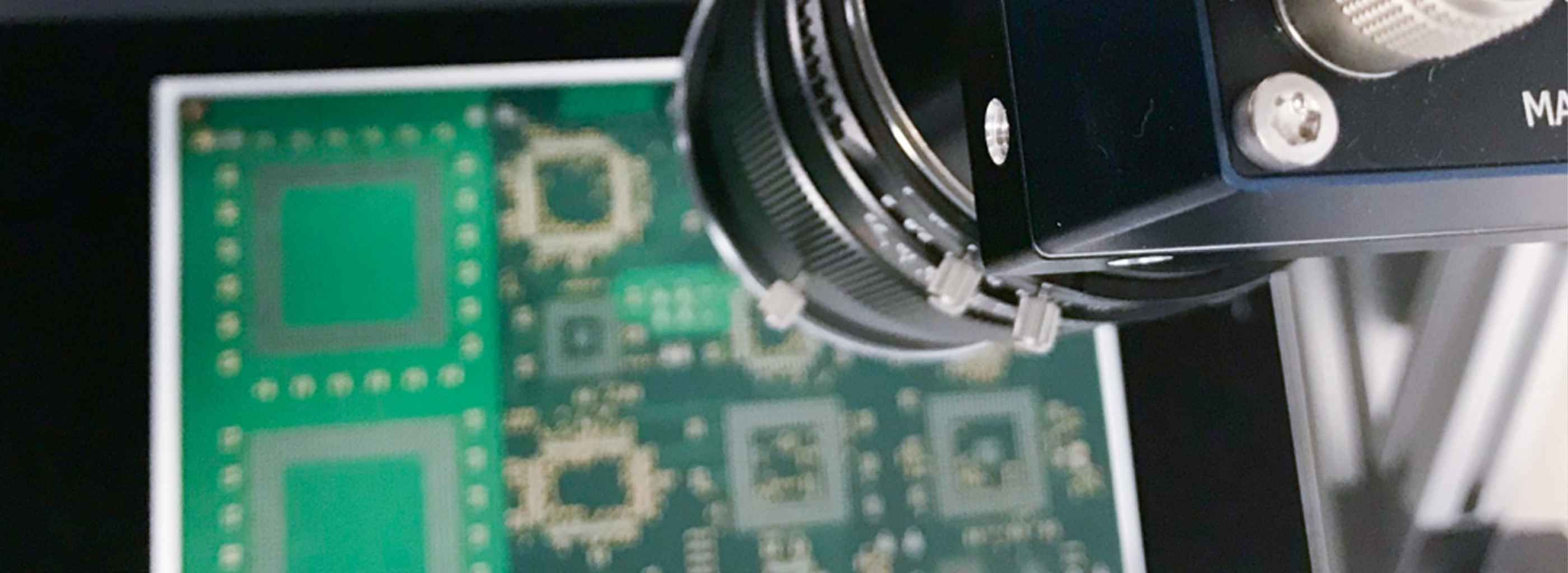
Camera
Trigger functions
Industrial cameras are an essential part of modern production lines and quality inspection processes. Due to the diverse requirements for image acquisition, a large number of special trigger modes have been developed over time, which can be found in better hardware.
It is precisely these additional features that enable premium manufacturers to differentiate themselves from low-cost suppliers and elegantly solve industry-specific customer requirements with a 'smart feature'. Here are some typical camera operating modes:
Typical trigger modes for industrial cameras
Untriggered, free-running
In FreeRun mode, the camera captures images continuously, regardless of external signals or events. The camera is simply set to a fixed frame rate. The maximum frame rate depends on the readout time of the sensor and the set exposure time. This mode is often used when it is important to have the latest image data available at all times, e.g. in surveillance or fast production processes.
This mode is less suitable for inspecting individual objects that need to be inspected exactly once at a fixed position. A completely free running camera continuously reads the sensor. In response to an 'image request', the current image is first read out to completion, a new image capture is started and this fully captured image is transferred to the PC.
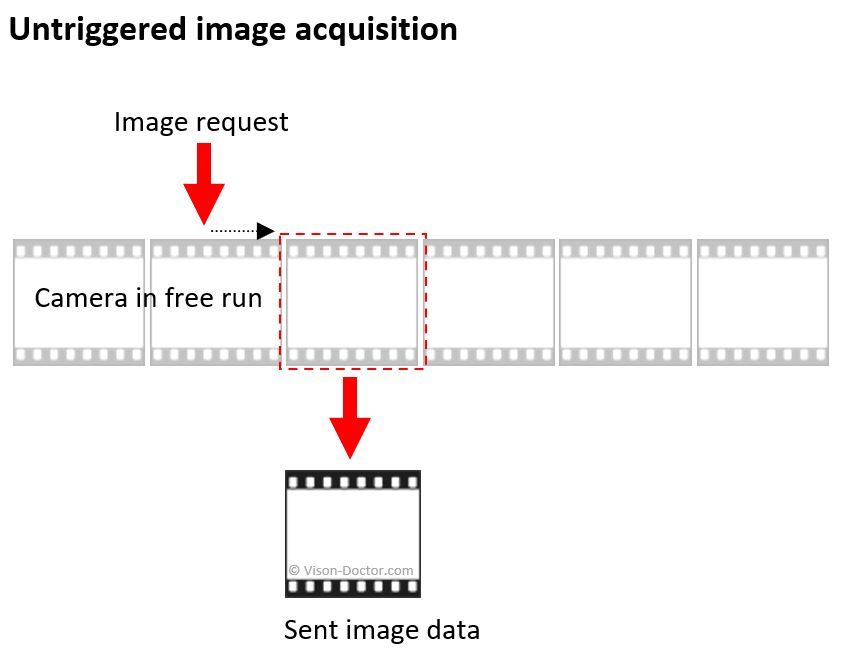
Hardware trigger, achronchronous reset
External hardware trigger is one of the most common trigger modes in machine vision. Here, image capture is triggered by an external signal from a PLC, sensor or other device. This mode is ideal for applications that require precise timing, such as capturing a specific moment in a production process. In this way, the object is captured only once and always in the right place. The time between the trigger point and the start of the actual image capture can be as little as a few to a few tens of microseconds with good hardware.
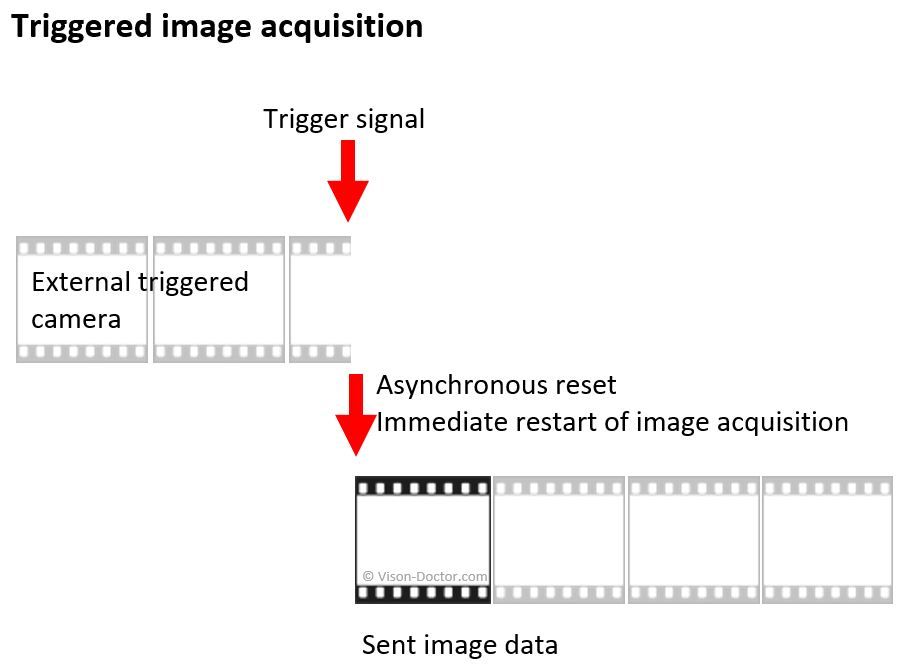
Software Trigger
With software triggering, image acquisition is triggered directly by a command from the camera's software SDK, similar to hardware triggering. For industrial cameras, for example, these are commands from the GenICam interface; for smart cameras, they can also be dedicated commands via any Ethernet-based interface (TCP, Modbus Register, ProfiNet). This provides a high degree of flexibility and is often used in applications where triggering is defined by specific software-based events or conditions. It is also very convenient as no additional I/O cable is required and the camera can be powered via the data transmission interface. (POE for GigE, USB3, Power over Camera Link, etc.)
Pulse width control / gated trigger
Pulse Width Control allows each frame to be exposed for a different length of time using a hardware signal such as the physical trigger input. This means that the camera does not trigger on a rising or falling edge, but captures an image as long as the trigger is 'high active'.
Line scan and 3D cameras use such a signal in a slightly different way. Depending on the length of the trigger signal, an image block of varying length is generated from many individual lines.
Burst Trigger
Burst trigger mode captures a pre-defined number of images started by a single trigger event.
This mode is suitable for applications where multiple images are required in rapid succession, such as high-speed processes or scientific imaging.
Sequence Trigger
In this mode, a predefined sequence of n images is captured, each of which is typically triggered by a new trigger. With modern cameras, the image parameters for each step in the sequence can be set individually from frame to frame, for example by changing the exposure time or selecting different image regions.
Pre-trigger with ring buffer
Pre-trigger' in industrial camera systems is a mode in which the camera continuously records images in a buffer before receiving a trigger signal. For example, the last 1000 images are always temporarily stored in a ring buffer. When the trigger signal is received, the camera stores the previously recorded images and the current image. This mode is used to record events that occur before the actual trigger signal.
is received. For example, the occurrence of a fault that occurred in the past can be observed. Cameras with a pre-trigger function are often equipped with several gigabytes of memory or are based on a complete (PC-based) solution.
Scheduled trigger (PTP 1588)
Using the Precision Time Protocol (PTP 1588), Ethernet-based industrial network components, including GigE Vision industrial cameras, can be synchronised to a master device (another network component) with microsecond accuracy.
This means that cameras can be synchronised with each other very precisely so that image capture starts at the same time for all cameras. This enables very accurate synchronised triggering. However, PTP 1588 cannot be triggered spontaneously in real time, but only simultaneously at a specific time in the future ('scheduled trigger').
Need to buy the right camera?
Vision-Doctor.com is a private, independent, non-commercial homepage project and not a technology provider or system integrator. Suitable technologies and further professional support can be obtained from the companies & partners listed below.
If necessary, I will be happy to provide a quick recommendation, contacts and brief information.















